« September 2005 | Main | November 2005 »
October 24, 2005
Leveling the Playing Field: SAT Math Pro
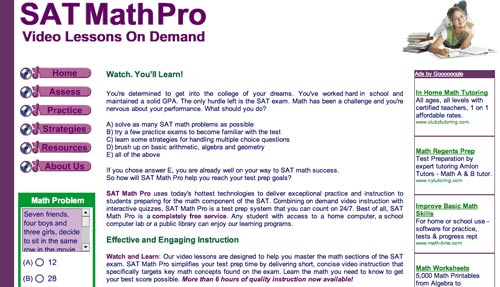
The SAT test was designed to level the playing field and provide talented students, who have not had the advantage of prep school training, entrée into elite colleges and universities. This crucial test has spawned an entire industry of preparation books, online practice tests, study centers, and private tutors. Access to these tools can help test-takers improve their scores dramatically. But, ironically, most of these products and services are priced out of reach for the very students the SAT is supposed to help.
Enter SAT MathPro, a free online resource that helps students prepare for the math module of the new SAT test. Launched in September 2005, the site grew out of Colleen King's experience as co-director of Math Advantage: a test prep and math tutoring center located in Wellesley, Massachusetts. Ms. King is also the creator two other award-winning math sites: MathPlayground.com for elementary age students and MathTV.org for middle schoolers. She uses a software tool called Camtasia Studio which allows her to record, edit and publish the interactive videos that bring her websites to life. She began these projects when a student, who had been coming to Math Advantage for years, was no longer able to attend classes and the math packets she was sending home to the student seemed inadequate.
"The static explanations could not capture the magic that had taken place in class," she said. "I searched the Web for answers and found Camtasia Studio.I set up my notebook computer, graphics tablet and microphone in the classroom. Each student had a chance to record his or her own unique way of solving the problems. After class, I would record an introduction for the student, and then use MenuMaker to organize the videos on a CD. The final product accomplished two important things: the student was able to learn the new math concepts we were studying and was included, to a large extent, in the classroom dynamic."
Digital tools allowed Ms. King to "create the illusion of an instructor solving a math problem in real time." She was also able to "record virtual manipulatives such as geoboards, number lines, graphs, protractors and rulers, which make the problem solving videos even more instructive." SAT MathPro incorporates techniques Ms. King learned while creating MathPlayground and MathTV. It uses multimedia video and audio to lead students through the test-taking process and to simulate the experience of a teacher "explaining" problem-solving methods and test-taking strategies. The site offers a three-step study process: assessment, practice and strategy.
Students begin by taking an assessment quiz to determine which topic areas require further study. A calculator, geometry reference sheet and timer are provided. Each of the three assessment quizzes consists of 12 questions "covering a broad range of math topics." When the student completes the quiz he/she receives a tally of correct and incorrect answers, an assessment of speed and accuracy, and a checklist of topics that need particular attention. 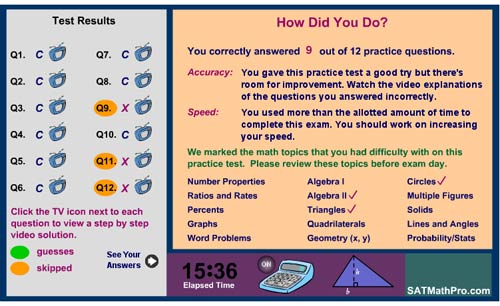 Clicking on the TV icon next to each question lets the student view a video explanation of the problem and the strategy for finding an answer. Students can control the pace of these mini-lectures, pausing and repeating the lessons as many times as needed. After watching the video tutorial, the student can click "zap it" to receive a follow-up question.
Clicking on the TV icon next to each question lets the student view a video explanation of the problem and the strategy for finding an answer. Students can control the pace of these mini-lectures, pausing and repeating the lessons as many times as needed. After watching the video tutorial, the student can click "zap it" to receive a follow-up question.
 According to the assessment, I needed work on circles, so I proceeded to the "Practice" section and took the "Circles" lesson. The image on the left is a screen grab of the video lesson. A very charming animated chalk writes out the problem on a virtual chalkboard while Colleen King explains the problem-solving strategy.
According to the assessment, I needed work on circles, so I proceeded to the "Practice" section and took the "Circles" lesson. The image on the left is a screen grab of the video lesson. A very charming animated chalk writes out the problem on a virtual chalkboard while Colleen King explains the problem-solving strategy.
After the "Practice" session, I studied the all-important "Strategies" section. This resource helps students develop skills to solve problems rapidly. The SAT is a timed test. According to the site, a test-taker has "approximately 75 seconds to read and understand the question, determine a problem solving strategy, work out the solution and mark your selection on the answer sheet." Under those circumstances, time-saving skills are crucial to success. Two of the strategies described on the site are "backsolving" and "picking numbers" both exploit the multiple choice aspect of the test. Readers can also download a useful strategy primer called SAT 2005 - Top Ten Traps and How to Ace Them! A guide to the trickiest problems the SAT has to offer.
This project is a good example of how digital media can be used to create and distribute resources that advance the cause of a free and fair educational system. This effort alone doesn't level the playing field, but it's a step in the right direction.
Posted by kim white at 11:39 AM
October 20, 2005
The Beethoven's Ninth Symphony CD Companion
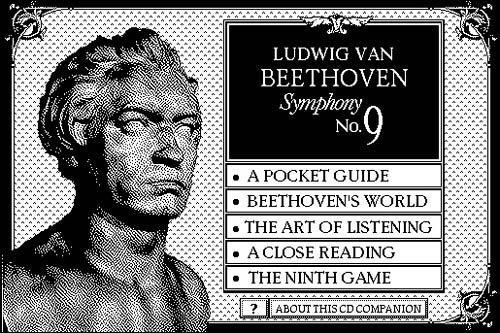
"Music appreciation" is a much-maligned scholarly subset -- a throwaway course at university for saps and jocks, "clapping for credit" to the hackneyed strains of Vivaldi's Four Seasons or The Brandenburg Concerti. But anyone who has taken one of these courses with a talented teacher knows that the results can be life-changing. Like great popular science writers Stephen Jay Gould or Richard Feynman, who unlocked the secrets of nature and mathematics for a general audience, a great introductory music course can teach the art of listening to people bound for various non-musical futures. Wherever they end up, their ear is forever wiser.
A great teacher provides context, weaves a narrative, and helps you get inside the mechanics and mathematics of the music. It's a process of deconstructing the complex organism that is the orchestra -- picking it apart, leading you through its components, and training your ear to put it back together again. The best music history lectures I attended in college involved the professor running back and forth between the stereo system, the podium and the blackboard. Occasionally he'd dash over to piano and hammer out a few bars. Sometimes, if we were examining a chamber work, he'd invite a trio or quartet from the neighboring conservatory, stopping them and starting them like a DJ, going over certain passages intensively. I would sit back and listen, sometimes taking notes, as new pieces of the puzzle were introduced. Later, I would immerse myself in the recordings and connect the dots from what I'd learned.
In 1989, the Voyager Company produced what is generally considered to be the first interactive electronic publication: The Beethoven's Ninth Symphony CD Companion. Developed in Apple's HyperCard, it was the first CD-ROM publication to wed a computer program to an audio disk. Most important, it was the combination in one work of recording, text, and inspired instruction -- all the tools needed to unlock the secrets of the music.
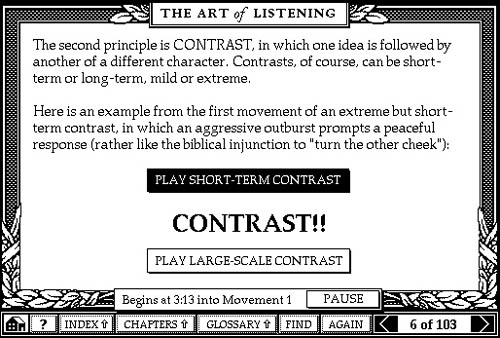
If the CD-ROM was a bottle, than the genie -- the inspired instructor, the individual creative voice that ties it all together -- was Robert Winter, a pioneering music scholar, pianist and author at UCLA who went on to develop two more titles with Voyager in this series, including Stravinsky's Rite of Spring (view demo) and Dvorak's Symphony No. 9 "From the New World". The Beethoven stack is built around an excellent recording of the Ninth Symphony by the Vienna Philharmonic. A single-page overview provides a menu of the symphony, allowing the reader to jump to any section instantaneously.
In other sections, Winter ties in basic theory, counting out sections of the music, explaining shifts in rhythm (especially helpful with Stravinsky). He also provides ample textual materials going in depth on various musical conventions and concepts, and providing a rich sense of Beethoven's world and the cultural cosmos in which he worked. There is even a quiz section to help give you a sense of how your listening has improved.
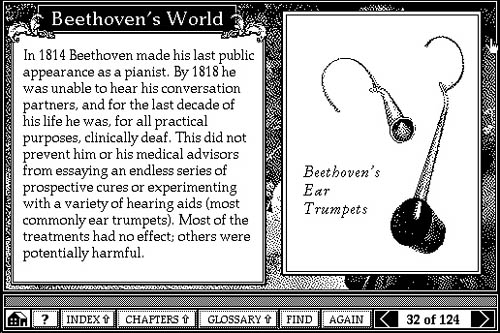
But the central element of the CD-ROM is close reading. As you listen, a cursor takes you through the score measure by measure with a running a commentary from Winter -- identifying themes, elucidating passages, and drawing attention to the effects of particular instruments.
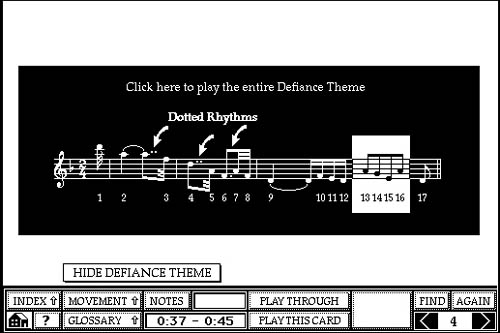
From a design standpoint, this is the major breakthrough of Beethoven's Ninth: the tying of text to specific sections of music in "time-based events."

Putting the teacher inside the book infuses it with the dynamism and precision of a live lecture. It also expands our conception of what it means to illustrate a page. We know how to handle still images or diagrams -- these are relatively easy to arrange in relation to the main flow of the argument. But for time-based media such as music and film -- or in works for which music or film provides the "spine" of the book -- the rhetorical devices must be updated. It's no problem in a live lecture. The professor can simply talk over the symphony or film -- pausing, replaying, emphasizing certain sections. But how do you get this inside the book? How do you write a critical work on time-based media that is not alienated from its subject? Beethoven's Ninth was the program that first suggested a solution.
Posted by ben vershbow at 6:50 PM
October 14, 2005
Analog to Digital: The Electronic Bedford Handbook
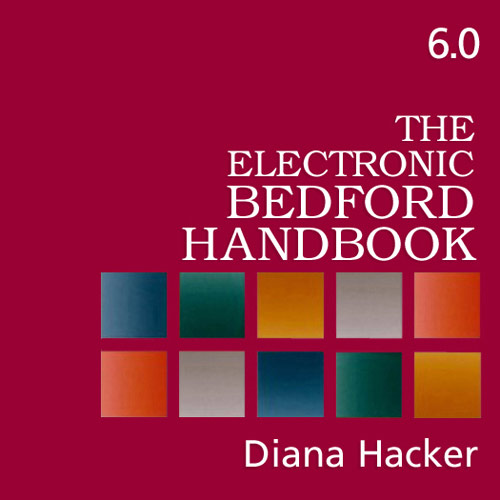
What happens when textbooks go digital? Diana Hacker's Electronic Bedford Handbook 6.0 offers a unique opportunity to explore that question. The digital version of her best-selling grammar handbook retains the content and design of the print edition, while introducing new ways of organizing, navigating, updating, presenting lessons, and customizing.
A Different Way of Organizing
Hacker's book makes an interesting case study of what happens when a textbook moves from analog to digital. The content is word-for-word the same as the print version, but digital architecture enables a new way of organizing the information. Examples appear as links, which activate pop-out pages (annotations). This allows the author to place the illustrations exactly where they are mentioned without interrupting the flow of the text. The printed page forces a kind of lateral organization, with illustrations expanding chapters like urban sprawl, disorienting the reader as the main text is continually interrupted. The digital version, with its pop-out annotation feature, creates a sense of deep space that allows the reader to think of an example as an idea stacked underneath the main idea.
A New Way of "Paging" Through the Book
The forward/backward arrow buttons at the bottom right corner mimic the page-turning action of a paper book, but that is where the similarities end. Navigation in the electronic version is practical, intuitive, and instantaneous. In addition to the requisite left-hand sidebar navigation, the Bedford Handbook provides hot links to all citations. These links take readers directly to the handbook page mentioned (getting back, however, is not as easy) or to the companion website. Section heads in the upper right corner, have a useful menu of links to all subsections and to chapter exercises.
Staying Up-to-Date
Direct connections to the more-frequently-updated companion website allows the electronic handbook to stay current longer than a stand-alone print version could. The companion site also includes relevant links to web-based reference information, which further expands the scope of the handbook.
Interactive Exercises
The electronic handbook reimagines the grammar lesson as an interactive experience. The tutorials provide clear and instantaneous feedback. Students find out why an answer is right or wrong. I tried a few of the exercises and, in addition to being more informative than their print predecessors, the tutorials had the feel of a game. I was actually having fun and I imagine students will also find these lessons more engaging than their print counterparts.
Preserving the Handbook "feel"
The electronic version is about the same size as the print book, which gives it a charming handbook feel. However, the book cannot be resized, and this raises legibility issues. Illustrations on page e-57, for example, show rough and final drafts of a student paper in five point type, barely readable on the screen.
Customization
This digital textbook allows students to do all the things they might normally do to a print textbook: dog-ear pages, highlight passages, attach post-it notes, annotate. Unlike the print version, however, these digital markings can be automatically compiled and searched. This lets students and teachers create customized versions of the textbook. Grammar reference books in particular seem to call for customizability. When you type "grammar module" into the Google search engine it returns over one and a half million instances. Every major publisher of textbooks has a grammar book and most colleges and universities publish their own web-accessible reference work on the subject. Innumerable self-published works by teachers and editors are also available.
I'd like to suggest that this profile represents a tip of the iceberg view of this particular subject area. I've selected the Bedford Handbook because it represents a standard of excellence and because its best-selling print ancestor allows us to compare/contrast print and digital versions. However, a cursory review of offerings available online (in many cases for free) indicates that there are other excellent examples and that the grammar unit is a good case-in-point for the diversity and customizability engendered by digital media.
I'm interested to hear from readers on this subject. Do you use customized digital assets to teach grammar? And if so, what have you found to be most useful? Are there resources you can point to that specifically address dyslexic students, ESL students, sight impaired students, or other special cases? Is a comprehensive resource like The Bedford Handbook more useful for you or do you assemble your own collection of reference material?
Posted by kim white at 8:53 PM
October 7, 2005
ix visual exercises: A Hands-on Approach to Understanding Visual Composition
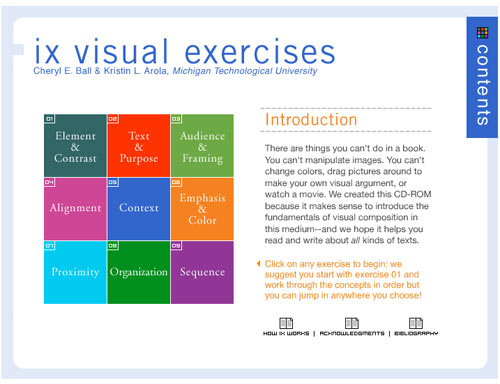
Dr. Cheryl E. Ball and Kristin L. Arola, have created a CD that answers the call for a brief but comprehensive hands-on introduction to the art of visual rhetoric. "We created this CD-Rom," the authors say, "because it makes sense to introduce fundamentals of visual composition in this medium. There are things you can't do in a book. You can't manipulate images. You can't change colors, drag pictures around to make your own visual argument, or watch a movie."
The brilliance of this digital tutorial is that it actively involves the student in the manipulation of images and uses the digital medium to show, rather than tell, how visual arguments are constructed. The mini-textbook takes a workbook approach to teach nine key concepts which include: Element & Contrast, Text & Purpose, Audience & Framing, Alignment, Context, Emphasis & Color, Proximity, Organization, Sequence. Each concept is approached in three steps. First, the student is given a definition along with an annotated visual example. Then the concept is taken through a concise analysis, which also includes annotated images. Finally, the student completes an assignment, which asks him/her to look at an image, manipulate an image, create an image, or construct a visual argument and then analyze the results. The written part of the assignment is completed in a pop-out window, which can be emailed to the instructor or printed out.
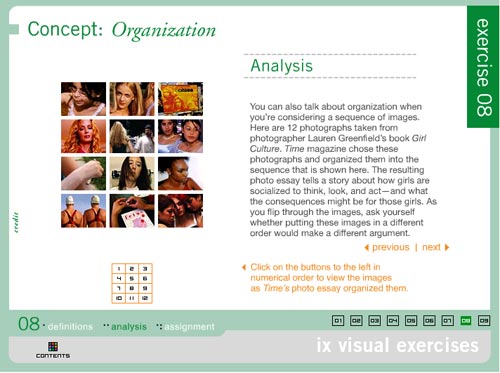
The concepts get progressively more complex as the reader proceeds through the exercises. My favorite, is exercise 8, which analyzes 12 photographs taken from Lauren Greenfield's book "Girl Culture." The photos were organized by Time Magazine in a particular sequence, "the resulting photo essay tells a story about how girls are socialized to think, look, and act - and what the consequences will be for those girls."

Each photograph is annotated with a statement summarizing the point it makes within the overall visual argument. For example, the photograph above left (#2 in the series, it follows a picture of Lily, a 5 year old, shopping at Rachel London's clothing store) has an annotation that reads:
The girls in this picture are eight years older than Lily - the way they've dressed and posed suggests that they are very self-aware. By continuing the sequence with another image of young girls, we are asked to start thinking about how and why these girls are presenting themselves. What are they emulating? Who are they performing for?
The picture above right (#11 in the series, the penultimate image in the essay) is a picture of "Fetus bingo" at La Vida, a high school for pregnant girls and teenage mothers. The annotation reads:
Given everything we've seen so far, this photo represents the consequences of growing up too soon. Young girls are told that to be noticed they need to dress and look like a woman - but that they shouldn't act like one. There are serious repercussions for those girls who actually do adult things, like having babies.
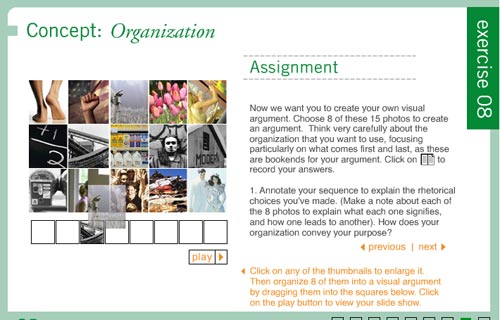
Following the "Girl Culture" example, students are asked to create their own visual argument in the assignment section. They choose eight photos from the fifteen photos provided. Then they drag and drop the thumbnails onto a storyboard, annotating each image with an explanation of "what each signifies and how one leads to another." They must also explain how the organization conveys the purpose of the argument. Clicking the "play" button, presents the series as a slide show.
Other interactive assignments include exercise 1, which allows the student to click on a button and see the image in question with a different colored background, foreground, or headline. Exercise 2 allows the student to isolate sections of the image for analysis. In exercise 6, the student analyzes the effect of warm and cool tones by manipulating a slide bar which alters the tone of the image. Exercise 7 asks the student to create a book jacket by dragging and dropping design elements onto a blank field.
This hands-on approach to parsing visual images is extremely effective and represents an important step forward in the development of teaching tools for this particular subject. Just as learning written composition requires reading and writing--understanding visual composition requires looking and composing. The composing part is the bit that generally gets left out of the visual literacy curriculum. This multimedia interactive textbook provides the appropriate tools to fill that gap.
Posted by kim white at 2:42 PM
